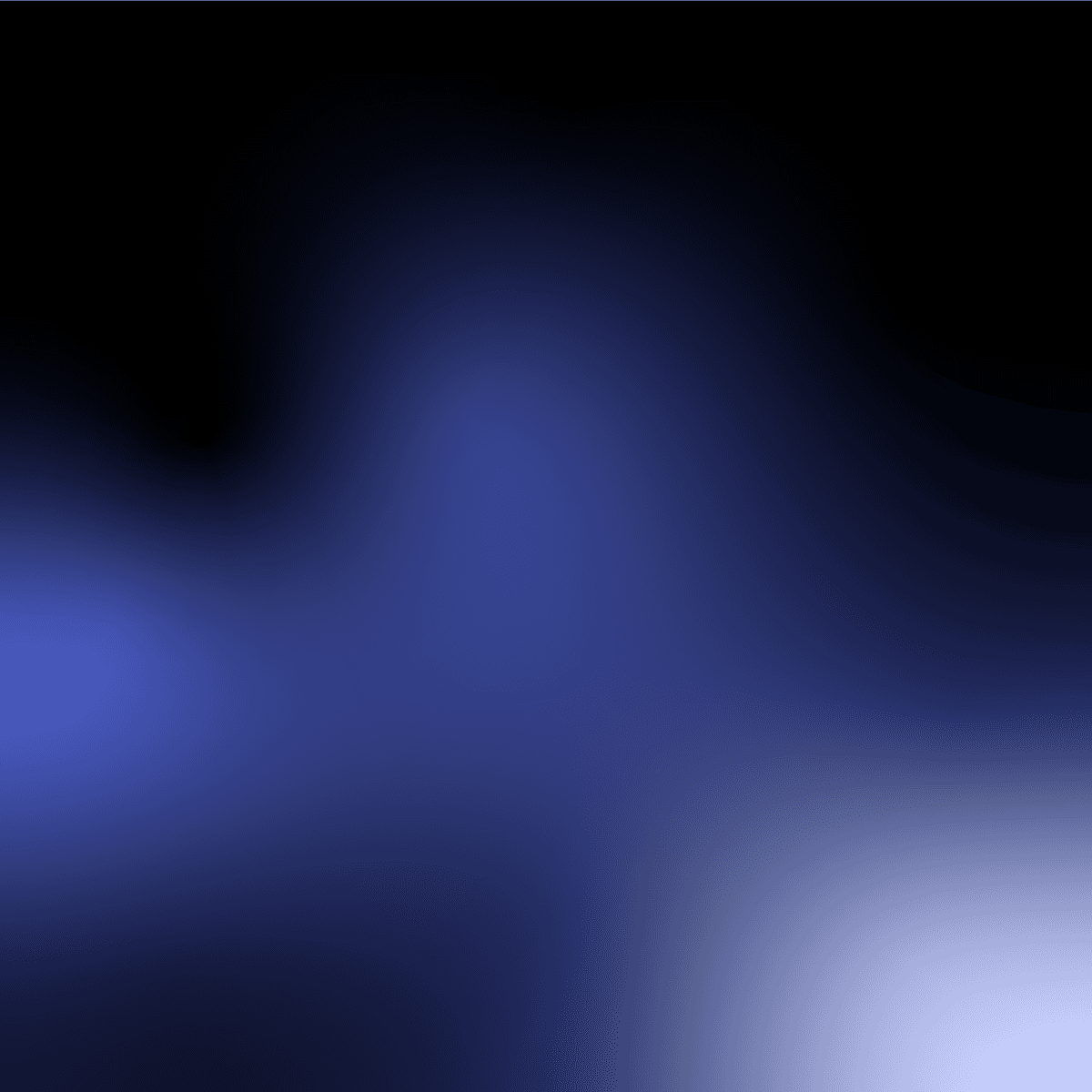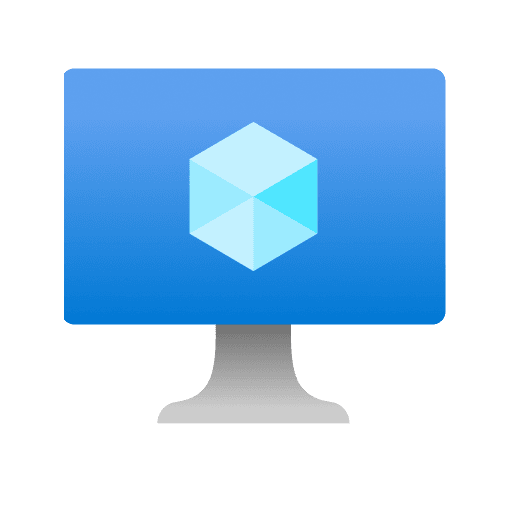Azure Virtual Machines provides scalable computing capacity in Microsoft Azure Cloud. Using Azure VM eliminates your need to invest in hardware up front, so you can develop and deploy applications faster. You can use Azure VM to launch as many or as few virtual servers as you need, configure security and networking, and manage storage. Azure VM enables you to scale up or down to handle changes in requirements or spikes in popularity, reducing your need to forecast traffic.
Opal + Azure VM Integration Overview
Leveraging Azure’s APIs, Opal facilitates zero trust connections to Azure VM instances. This allows developers to avoid the burden of rotating their private keys and instead leverage ephemeral federated sessions. In addition, all sessions will be logged for later auditing!
Opal + Azure VM Use cases
Protect against breaches with least privilege
Grant just-in-time access to Azure VM that is auto-expiring and fully audited using Slack
Ensure that privileged roles have the appropriate identity governance and approval configurations, such as multi-stage approvals, max duration, custom fields, and more
Accelerate employee access on paved roads
Enable resource owners with the most context to approve access requests and provision access automatically via Slack
Accelerate employee onboarding by enabling managers to request on behalf of their reports or enabling self-service discovery of resource bundles
Automate on-call access by provisioning and deprovisioning access via on-call schedules
Simplify compliance without manual overhead
Automate user access reviews so compliance teams can snapshot user listings, assign reviewers to self-service reviews, propagate access changes, and generate an auditor-friendly access report
Review access of employees who have recently transferred roles or departments
Native engineering workflows
To support native developer workflows, Opal has:
Easy way for developers to start sessions via the web or CLI
Audit logs for user attribution